Every 6 Months I Cancel all my Subscribe & Save Orders
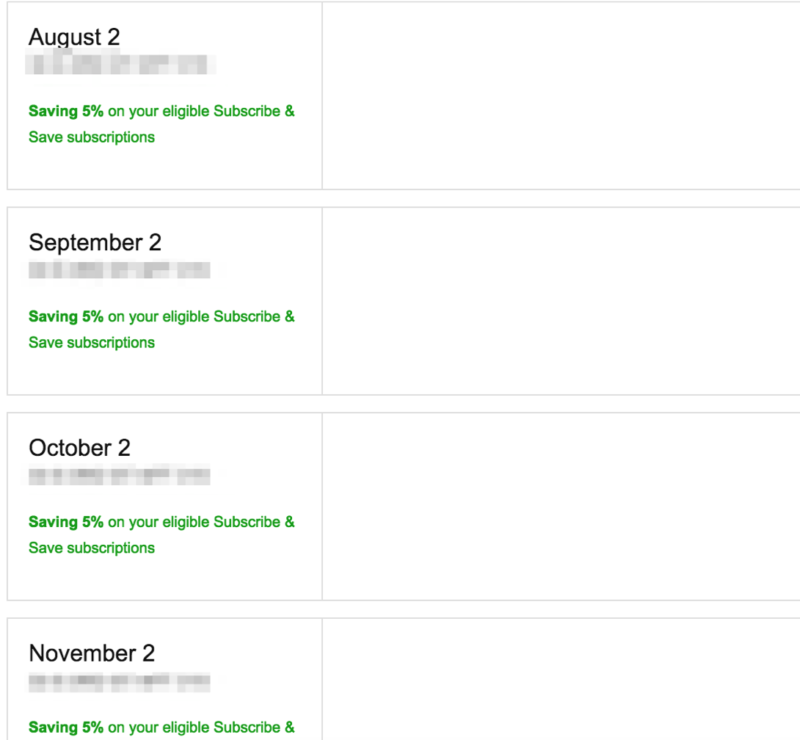 If you’ve been reading my little frugal Amazon blog for a while you may have noticed a couple of things about me:
If you’ve been reading my little frugal Amazon blog for a while you may have noticed a couple of things about me:
- I hate paying full price
- I love subscribe & save
- I get at least 5 subscribe & save items a month to get the full extra 15% off each item
Because I fill up my subscribe & save every month there’s a point every 6 months where I cancel all the recurring orders. Items I scored deals on previously have now skyrocketed back up to their list prices or there aren’t any more coupons on these items to get the sale prices again. Or I may even just have too much of an item. 😉
So I go through and cancel the items every 6 months. 🙂 Hey, it’s the frugal thing to do and I encourage all you guys to go through and clean up your subscribe orders every so often.
![]()
I just cancelled 37 items. No overpriced subscriptions for me thank you very much.
Here are my tips:
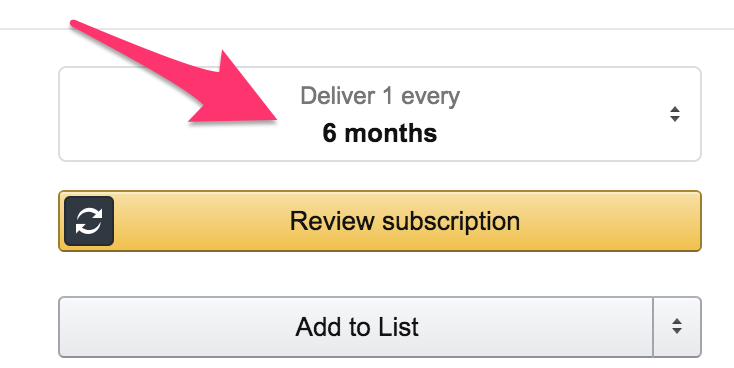
Whenever you add an item to your Subscribe & Save box be sure to set the delivery time to every 6 months. This is the max amount of time you can delay your next shipment. If you get into the habit of doing this every time you checkout you’ll give yourself more time to cancel the next shipment which could be WHATEVER price the seller wants! ![]()
Though, Amazon will send you an email reminder a week before your box ships so you have that as a warning too but it’s better to give yourself this extra time buffer, especially if you’re a busy Mom!
How to cancel your next shipments (on desktop computers, but I am sure the process is similar for mobile):
- Go to the subscribe & save management page.
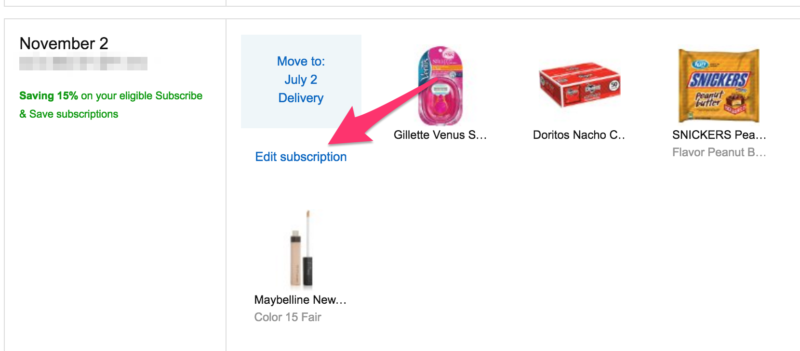 Hover over the item you want to cancel and click on the “Edit subscription”
Hover over the item you want to cancel and click on the “Edit subscription”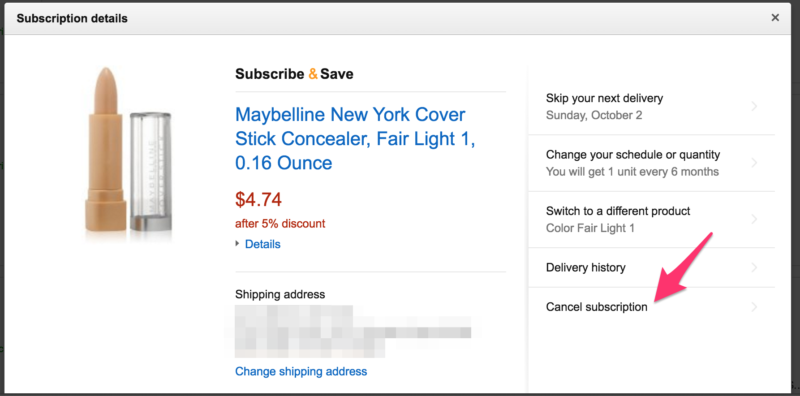 Click on “cancel subscription”
Click on “cancel subscription”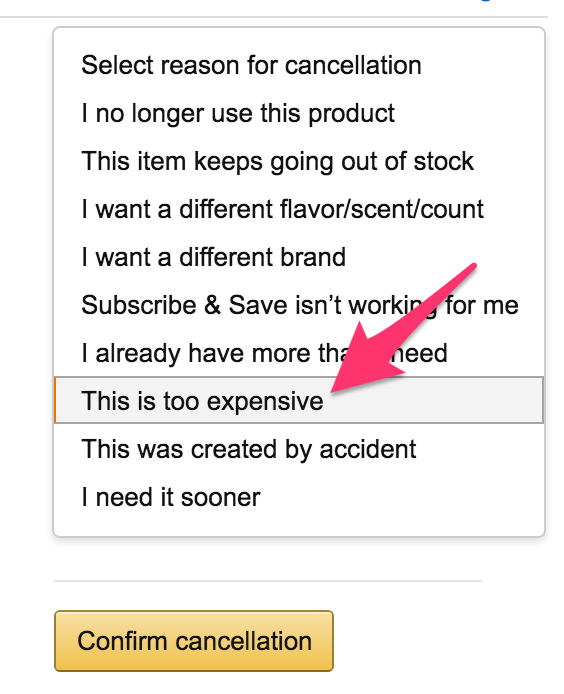 Amazon doesn’t force you to choose a reason why you are cancelling but I recommend always choosing “this is too expensive”. I am sure that this feedback gets to the seller and we always want sellers to know that we want lower prices on their products. Also every time you cancel an item this dropdown will randomize so you’ll have to take an extra second to scan through and choose this option, this is just if you have time.
Amazon doesn’t force you to choose a reason why you are cancelling but I recommend always choosing “this is too expensive”. I am sure that this feedback gets to the seller and we always want sellers to know that we want lower prices on their products. Also every time you cancel an item this dropdown will randomize so you’ll have to take an extra second to scan through and choose this option, this is just if you have time.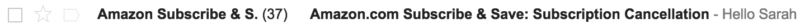 You will get a confirmation email after your future order has been cancelled.
You will get a confirmation email after your future order has been cancelled.
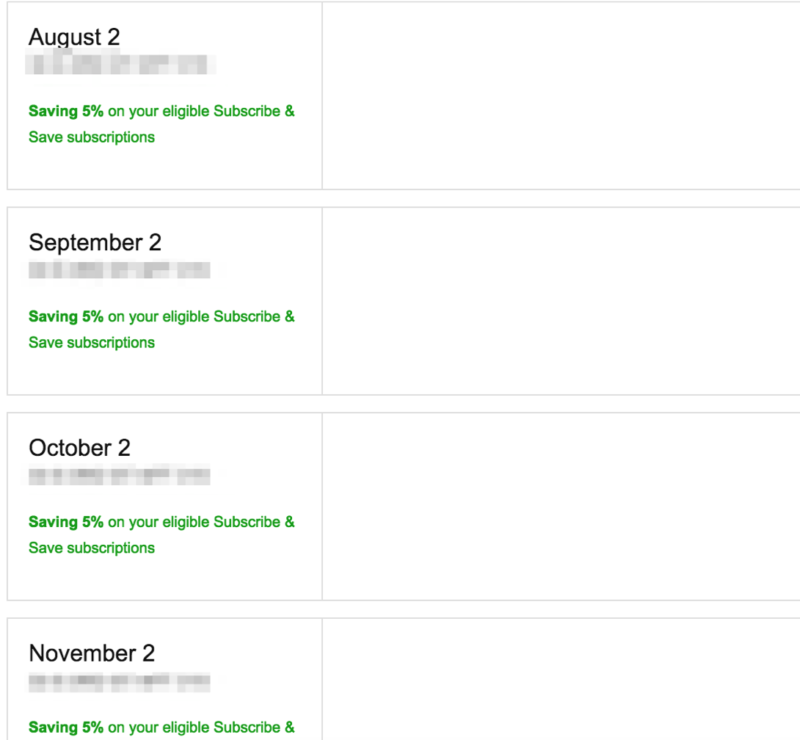
And now I have cleaned out all of my subscribe & save orders ready for some new deals. 🙂
Details. This post may contain affiliate links which support this site. Read our disclosure policy.
Comments are currently closed.